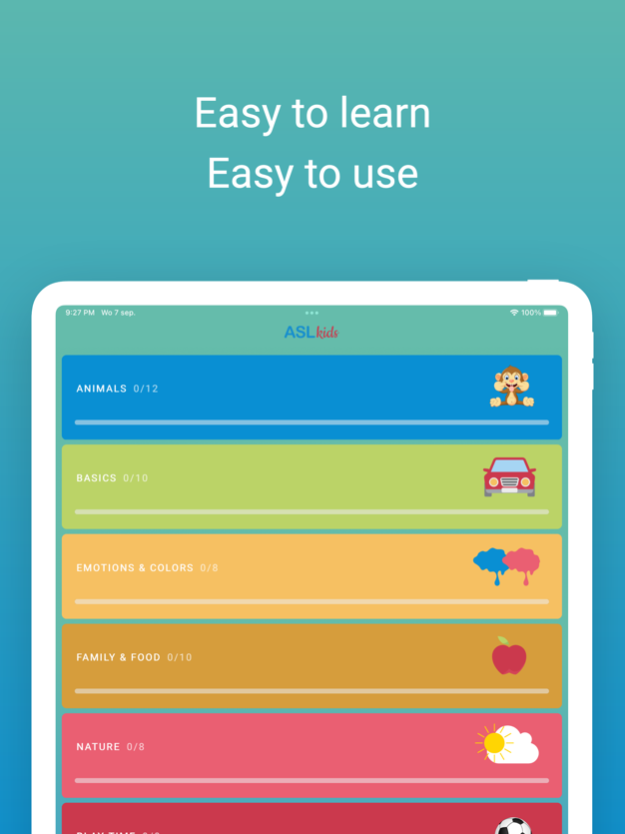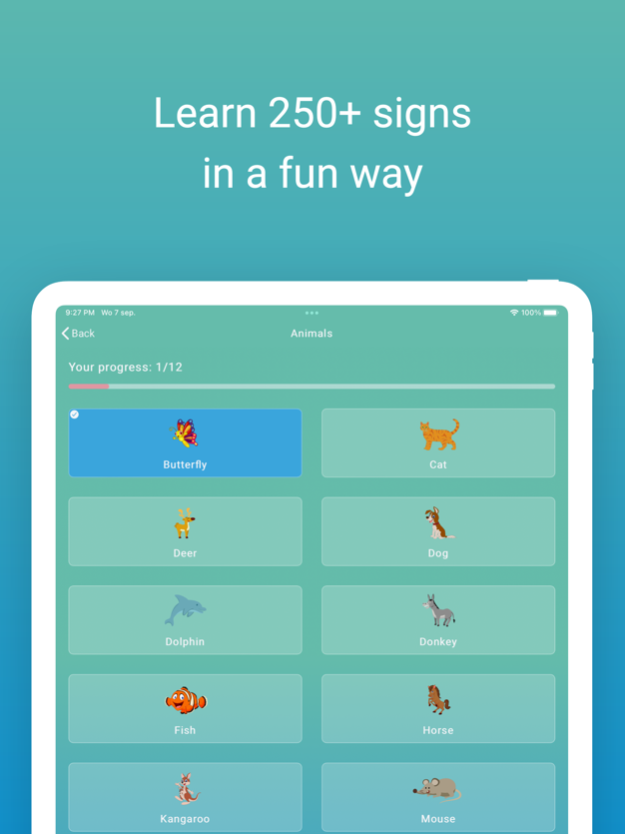ASL Kids - Sign Language 3.1
Continue to app
Free Version
Publisher Description
Get the whole family excited about learning American Sign Language (ASL) by watching other kids sign! The ASL experts in our app are between the ages of 1 and 12, and they teach you common signs from the ASL dictionary and baby sign language. All hand signs, furthermore, are accompanied by a large image and an audio button designed to stimulate speech and hearing.
This free app has all the functionality you can imagine, including quiz games, fingerspelling and 58 free signs. An optional pack of 200+ more signs is available to help you increase your knowledge of ASL.
Important Message for Parents and Teachers
- NO Direct links to social networking websites
- NO ads
- Parents have the option to monitor and control all in-app purchases
If you have an issue, please email us for help at info@asl-kids.com.
Why this app?
When we found out our son had hearing loss, our whole family was eager to learn sign language. That was when we discovered that our kids benefited from interactive visual material. However, it was hard to find suitable apps on signing specifically designed for kids. The next thing we knew, we had decided to design one ourselves.
How do children learn best? By imitating other kids! My son loves this app, and I hope you will too.
How does it work?
The app is kid-proof and was designed to be used without the help of an adult. There are no external links or ads, so no internet connection is needed to work the app. While there is no complex text, kids will have no issues navigating our clear and tappable images.
**** Support ****
We are dedicated to creating and expanding a high-quality app that unlocks your child’s learning potential in a fun way.
Looking for more tips for improvement? Go to asl-kids.com and let us know.
Like us on Facebook: https://www.facebook.com/ASLkids
**** Features: ****
- Peer role models: How do children learn best? By imitating other kids!
- Intuitive interface: No need to read. Clear tappable images.
- Easy signs: Carefully selected signs that are easy for children to master.
- Fun: Includes an interactive quiz game to test your knowledge of ASL.
- Fingerspelling: Learn your ABC's by swiping through the letters
- No ads or external links: No internet connection required after download.
- Video: Videos can be (re)played by tapping the screen.
- Learned signs can be marked as Learned.
- Easy navigation: Simple menu and buttons for easy browsing.
- Audio: Separate audio button to hear how a word is pronounced.
- iPad / iPhone optimized
Download now and learn ASL!
Like us on Facebook: https://www.facebook.com/ASLkids
and visit https://asl-kids.com for more information
Jan 10, 2023
Version 3.1
IImproved functionalities. Bug fixes.
About ASL Kids - Sign Language
ASL Kids - Sign Language is a free app for iOS published in the Kids list of apps, part of Education.
The company that develops ASL Kids - Sign Language is New-impulse media. The latest version released by its developer is 3.1.
To install ASL Kids - Sign Language on your iOS device, just click the green Continue To App button above to start the installation process. The app is listed on our website since 2023-01-10 and was downloaded 4 times. We have already checked if the download link is safe, however for your own protection we recommend that you scan the downloaded app with your antivirus. Your antivirus may detect the ASL Kids - Sign Language as malware if the download link is broken.
How to install ASL Kids - Sign Language on your iOS device:
- Click on the Continue To App button on our website. This will redirect you to the App Store.
- Once the ASL Kids - Sign Language is shown in the iTunes listing of your iOS device, you can start its download and installation. Tap on the GET button to the right of the app to start downloading it.
- If you are not logged-in the iOS appstore app, you'll be prompted for your your Apple ID and/or password.
- After ASL Kids - Sign Language is downloaded, you'll see an INSTALL button to the right. Tap on it to start the actual installation of the iOS app.
- Once installation is finished you can tap on the OPEN button to start it. Its icon will also be added to your device home screen.